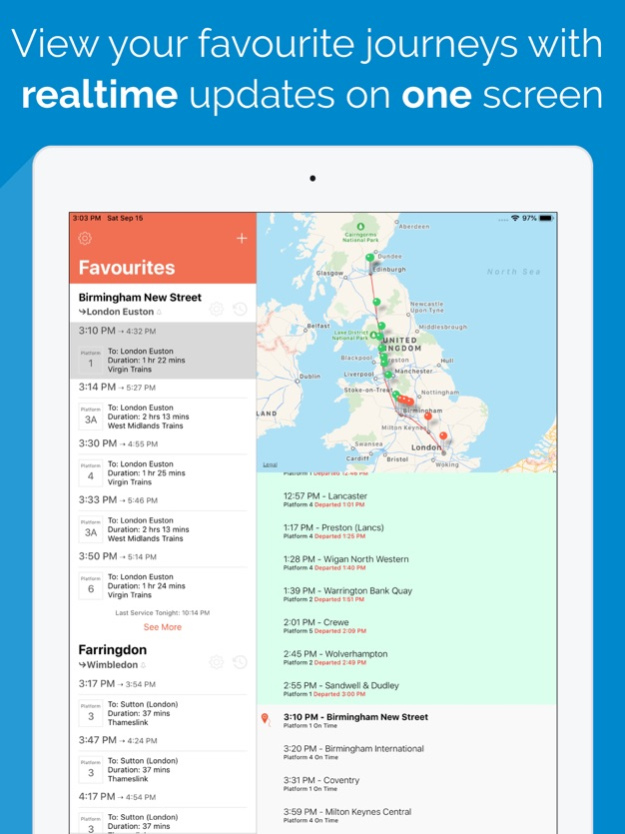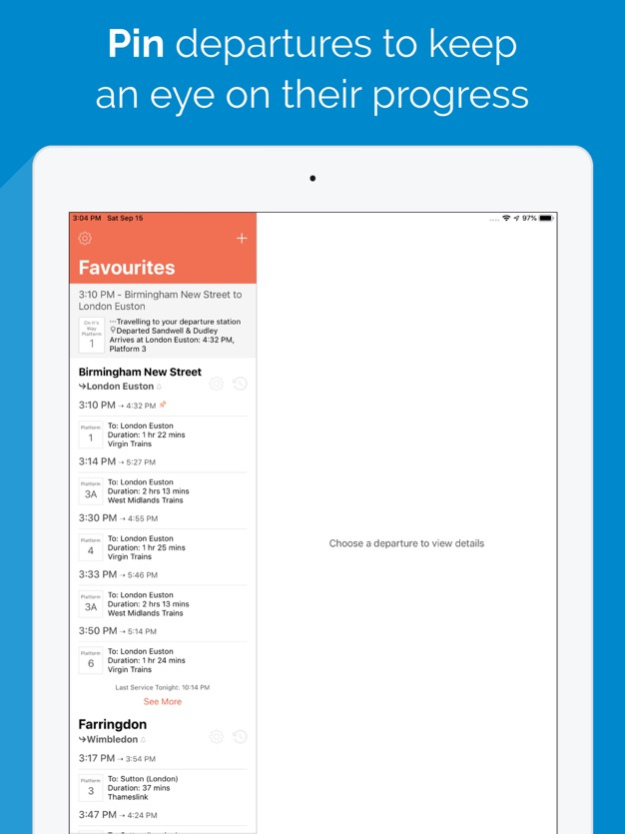Train Home 4.2
Continue to app
Free Version
Publisher Description
This app is for the commuters. Display all the National Rail and London Overground train departure information you need on one simple screen. No more searching, no more taps. Once you've set it up, open the app and the info you need is always right there in front of you.
The app allows you to add stations that you commonly travel between to your favourites, then the departure board for those journeys will appear right on the app's home screen as soon as you open the app.
The list is ordered by distance from your current location so the trains you're interested in are always right there at the top of your screen.
If your device has GPS (iPhones and some iPads), when you walk into one of your favourite stations you can choose to receive a notification with departure times of the next few trains to your chosen destination. You don't even have to open the app to see when your next train will be, it just appears! As easy as that.
If you use both an iPhone and an iPad your favourite journeys will automatically sync using iCloud - no need to set everything up twice.
If your commute is even more fixed, you can also pin individual trains. Once you’ve decided on a departure, tap on it to pin it. The departure will move to the top of the screen and give you more details about where the train is currently. Once it sets off it’ll stay there, even when the departure has dropped off the station’s departure board, keeping you updated with the last station you passed through, your estimated arrival time, platform and any delays.
All the information comes direct from National Rail Enquiries so will be as up to date and real time as the station boards. We're all creatures of habit, if you find yourself often travelling between the same stations (for work or pleasure), this is the app for you!
Note: This isn't a journey planner. Only direct train services between stations will show up, the app won't suggest connections. But once you've found out the connection points of your journey, add them into this app to keep up to date with the train times.
May 31, 2020
Version 4.2
Improvements to the colour scheme for the Journey Details view when in Dark Mode
About Train Home
Train Home is a free app for iOS published in the Recreation list of apps, part of Home & Hobby.
The company that develops Train Home is Thomas Thorpe. The latest version released by its developer is 4.2.
To install Train Home on your iOS device, just click the green Continue To App button above to start the installation process. The app is listed on our website since 2020-05-31 and was downloaded 1 times. We have already checked if the download link is safe, however for your own protection we recommend that you scan the downloaded app with your antivirus. Your antivirus may detect the Train Home as malware if the download link is broken.
How to install Train Home on your iOS device:
- Click on the Continue To App button on our website. This will redirect you to the App Store.
- Once the Train Home is shown in the iTunes listing of your iOS device, you can start its download and installation. Tap on the GET button to the right of the app to start downloading it.
- If you are not logged-in the iOS appstore app, you'll be prompted for your your Apple ID and/or password.
- After Train Home is downloaded, you'll see an INSTALL button to the right. Tap on it to start the actual installation of the iOS app.
- Once installation is finished you can tap on the OPEN button to start it. Its icon will also be added to your device home screen.